NEW!! IX2D-GM 2-D Gravity and Magnetics Software for Windows
MAGIX PLUS v3
MAGIX XL v3
Interpex offers two software tools that interpret magnetic and gravity profile data. The MAGIX family of software models data in 2, 2.5, and 2.75 dimensional earth models consisting of bodies and layers whose forward response matches the input data along a single profile line.
![]()
All the software packages in the MAGIX family use a generalized "2.75 dimensional" model to compute the theoretical gravity and magnetic response. The 2.75 D model represents the geology as polygonal prisms with horizontal axes and either finite or infinite extent in the strike direction. The strike direction need not be perpendicular to the plane of the profile. The forward model is based on the Rasmussen and Pedersen method.
The MAGIX family uses Inman-style ridge regression for the inversion calculations. This is a nonlinear least squares approach for obtaining the model which best fits the observed data. Parameters that may vary during an inversion include density, susceptibility, or the vertex of a body in X, Z or X any Z position.
The magnetic calculations take into account both induced magnetization and possible remanent magnetization. The remanent magnetization is entered as the inclination, declination and the Koenigsberger ratio.
Data are read into the program via ASCII files of various formats. Options are available for data input including profile selection from maps and resampling of long profiles.
Data parameters are set using interactive dialog boxes. The program can calculate Magnetic or Magnetic Gradient data for Total Field, x, y or z components. Magnetic susceptibility units supported now includes cgs, micro-cgs and SI units
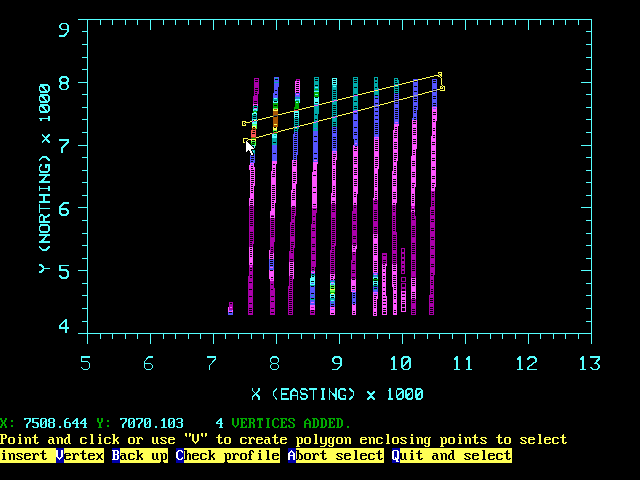
Interactive profile selection by defining a polygon on a map of data points read from a XYZ file
Gravity density units include both gm/c3, and kg/m3 and calculations can be set to micro- or milligals.
Survey geometry is added by using a interactive graphics screen or text dialog boxes. The graphical geometry editing allows for animation of selected parameters. This helps the user understand the parameters required to specify the profiles in the 2.75D space.
Options for geometry include a profile or XY mode of coordinates and strike directions that is not perpendicular with the profile direction.
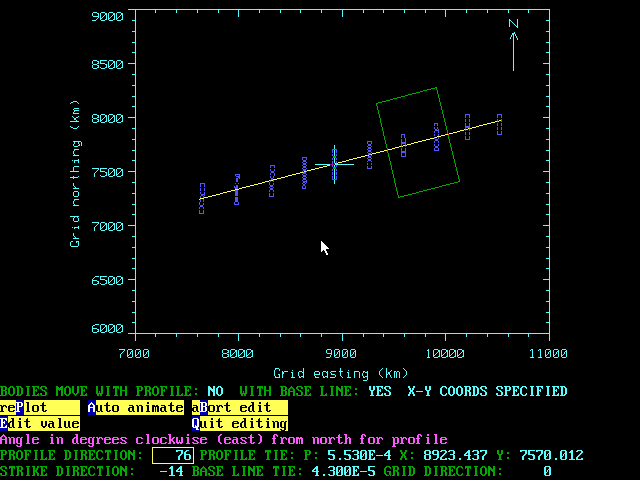
Interactive graphical geometry editing screen
Body entry is done using the mouse in an interactive graphics screen. Keyboard entry into spreadsheet style editors is also available. Bodies are entered as a series of vertices. A variety of calculation modes can be chosen, one of which is Real-Time update of the synthetic response with changes in the model.
Body editing allows for features like vertex locking and homing, multiple vertex locking, susceptibility and density editing and strike extent editing. Bodies can be rotated, deleted, copied and split. All body editing can be done in the interactive graphics screen by mouse click and drag operations.
Keyboard entry and editing of bodies permits the user to enter model parameters from external sources and define bodies based on know values.
Model parameters can be saved to files for import with new data sets or comparisons of different models for the same data set. Models used for gravity data sets can be imported with magnetic data sets to function as starting models.
A variety of Output functions enables the user to save field data, synthetic data and model parameters to files for import or processing in third party software.
Graphical viewing is an integral part of the program and the user has full control over colors, axes labels, scales and data symbols. Autoscaling is built in with full user control over items to be scaled.
The regional editing allows graphical selection of the regional. The regional may also be calculated by fitting a polynomial to selected data points or groups of data points.
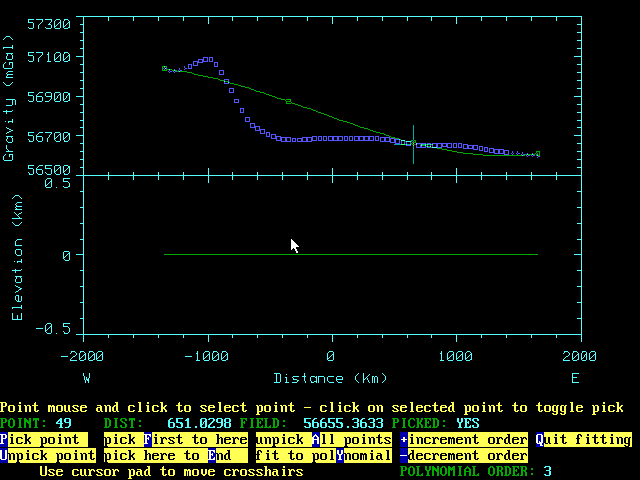
The interactive regional removal screen showing a third order polynomial fitted to selected groups of data points at each end of the profile
Model and data sections can be annotated by using the label editing sections. Features include mouse controllable sizing, placement and arrow editing. All labels can be set to a specific size, multiplied by a factor, or constants added to increase or decrease size.
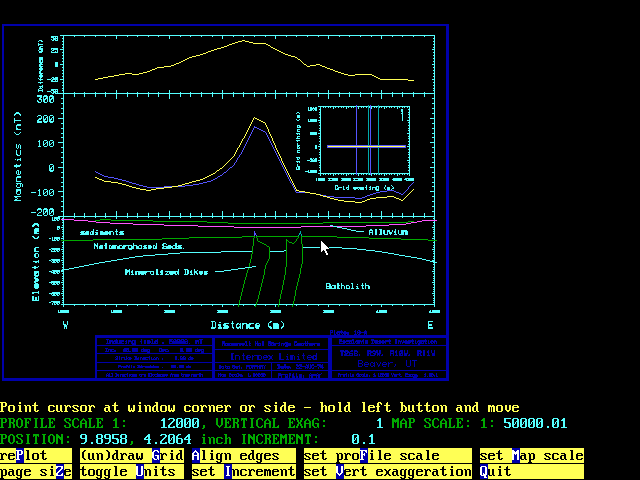
Plate plot from MAGIX XL v3 showing difference curve, field data with the synthetic curve, the model and the map display of the model.
The following table lists the differences between the programs in the MAGIX family. Except for these differences the programs work the same
Product Selection Table |
||
| MAGIX PLUS v3 | MAGIX XL v3 | |
|---|---|---|
| Maximum number of bodies | 25 | 200 |
| Maximum number of vertices | 240 | 2000 |
| Maximum number of data points | 200 | 1000 |
| Graphical Geometry Animation | N | Y |
| Regional removal by fitting a polynomial curve to the data | N | Y |
| File Input/Output from within the Interactive Graphics Interpretation | N | Y |
| Invert for density or susceptibility for all or selected bodies only | N | Y |
| Support for the input and output of LCT data and model files | N | Y |