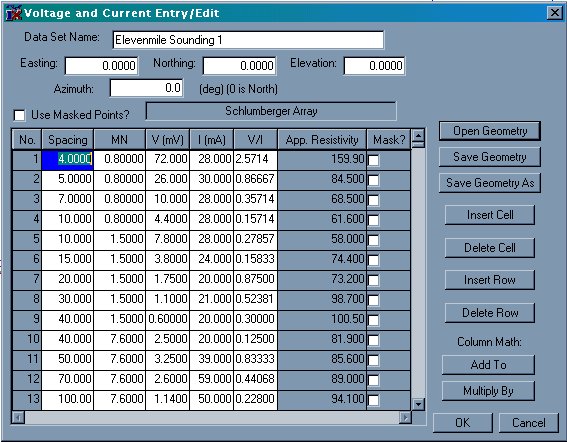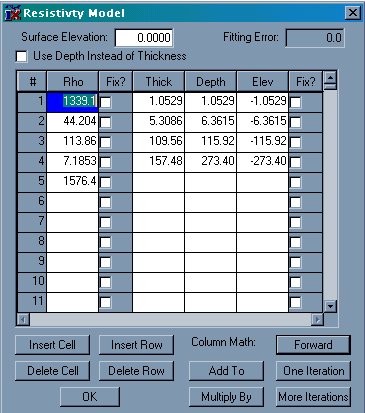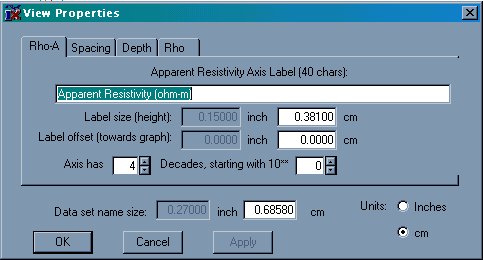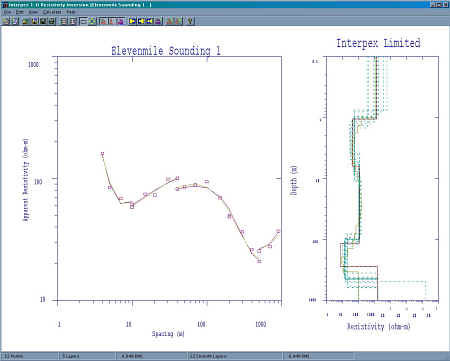|
 |
Interpex is a software company dedicated to the production of high quality
software for the processing, interpretation and display of geophysical data.
|
|
P.O. Box 839 •
Golden • Colorado • 80402 • USA
e-mail: info@interpex.com |
This site does not use cookies. We do not collect any personal information on
this site.
Home
Marine EM
Seismic Processing Custom Development DOS
Support
Do Not Program Your
Key!
Windows 11

IX1D v 2
1D Sounding Inversion
See also the newer version IX1D
v 3
IX1D is a 1-D Direct Current (DC) resistivity, Induced Polarization (IP), Magnetotelluric (MT) and electromagnetic sounding inversion program with the following features:
-
Supports Most DC resistivity arrays, including: Wenner, Schlumberger Dipole-dipole Pole-dipole and Pole-pole
arrays.
-
Supports Resistivity only or Resistivity with IP measurements in terms of PFE, Chargeability in msec or Phase in mrad.
-
Supports Magnetotelluric (MT) sounding inversion with Apparent Resistivity and Impedance
Phase.
-
Supports Horizontal Coplanar, Vertical Coplanar and Vertical Coaxial
Frequency-Domain Electromagnetic in-phase and quadrature
measurements made versus frequency, coil spacing or instrument height.
Measurements can be in percent or ppm of the primary field.
-
Supports EM
Conductivity measurements in terms of apparent conductivity in
milliSiemens/m.
-
IX1D has the capability to read in a
resistivity well log from a flat ASCII file and the user can
interactively reduce the log to several discreet layers by fitting
straight line segments to the cumulative conductance in the log. The
resulting model can be copied to the model in the current data set
for further modeling.

Direct Link ftp://ftp.interpex.com/ix1d/ix1dv2setup.exe
Features include:
-
Creation of data by spreadsheet entry
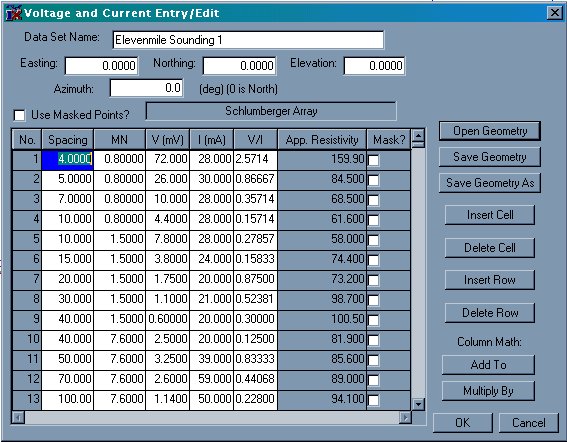
Data Entry Dialog Box
-
Import of data or models from flat ASCII files
-
Models
are entered from the keyboard as either Depth models or Layer Thickness
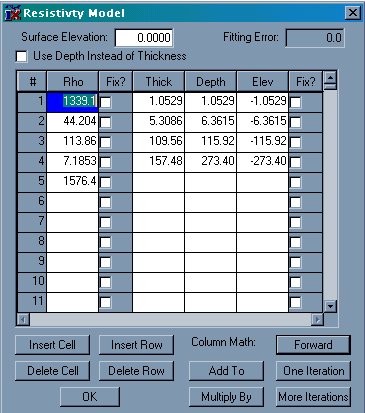
Model Entry Dialog Box
- Layer boundary elevations are shown
and calculated relative to surface elevations.
-
The Model Entry dialog box allows
for dynamic column and row manipulations to make model entry more
convenient.
-
Fix Flags allow the user to fix
parameters for the inversion calculations. Either the layer thickness (or depth)
and/or the resistivity can be fixed in the inversion process.
-
Forward and inverse model
calculations can be carried out using buttons on the model entry dialog.
Models can be inverted using either the layer depth or layer thickness.
-
Graphics are presented as the
Sounding data on the left hand side with the model on the right hand side.
Interactive property sheets allows for user configuration of displayed
data. For DC and IP data, the model can be displayed on the same axes as
the data.
-
Menu commands and toolbar
buttons are available for estimating a layered model (DC and IP data
only), estimating a
smooth model or analyzing equivalence of the layered model.
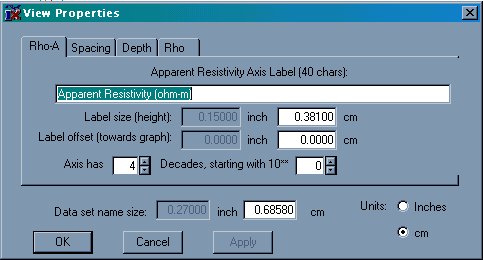
Axes Label Properties
-
Smooth models are generated
by starting with as many layers as there are data points. Thicknesses
are automatically generated from the spacing or frequency data and the model begins
with a homogeneous earth (all layers set to the average resistivity
found in the data). Inversion can be Ridge Regression or Occam's
inversion.
-
The display can be set to
show the layered model, smooth model, equivalence analysis or any
combination of these three. The model(s) can also be shown on the same
graph as the data, in which case the spacing axis doubles as a depth
axis.
-
For MT data, the Bostick and
Niblett inversions can also be shown.
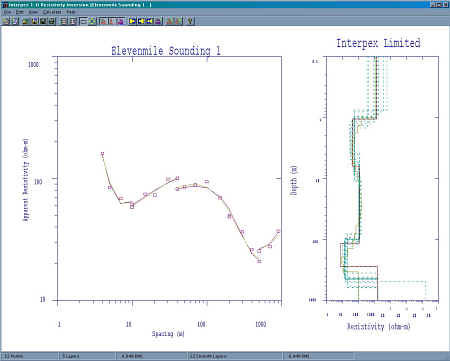
Default Graphics Screen
-
The model and data plots can
be zoomed by dragging the mouse across the display with the left button
depressed. This feature can be switched on and off by clicking on the
Zoom menu command in the View menu or by clicking on the Zoom tool bar
icon.
-
Axis labels as well as axis
sizes can be edited under View Properties. Grid lines, including major
and minor, for the Data and Model axes can be switched on and off under
the View Grid menu subchoices. Axes can be auto-scaled from the model
and data by selecting the View Unzoom menu command.
-
Data, Layered models and
Smooth models can be exported to ASCII files.
-
Graphics can be exported as
DXF, CGM or WMF file formats.
-
Tool bar buttons are
provided for the most-used menu commands, including New Sounding or
Model, Open and Import data, Save, Print, Edit Data or Model, Zoom
status, Unzoom, model display selection, Forward, Inverse and
Equivalence Analysis calculations, and Estimation of Layered or Smooth
models.

Resistivity Well log show
with layered model decomposition
Licensing and Distribution
IX1D
version 2 is distributed as shareware. The license allows for a 30-day evaluation period.
After the evaluation you are required to register the package in order to
continue using it. Registration fee is $499.00 for DC, IP, Frequency EM and EM
Conductivity capabilities. The registration for for TEM is an additional
$2,500.00 and requires a hardware key. Both USB and Parallel keys are available
Registered Versions
Registered
users can obtain e-mail support by sending requests for assistance, bug fixes
and feature enhancements to info@interpex.com
Please include the registration name and registration number and attach the
files with which you are having problems to your e-mail request.

|